Shortly after 2PCG was released, my online friend Robert Snyder put together a template for Magic Set Editor to allow people to design custom versions of all the cards. He did a really nice job on it, and the cards look very close to the real thing. Here's an example:
As nice as his template was, I found myself really wanting to do extended art versions of the cards instead, so I started working on a new template based partly on Robert's 2PCG template and partly on Chris Tillison's New EA template that I have been using for all my old school VS designs. About the time I was finishing my template, Upper Deck stole all my thunder when they posted this on Facebook.
Their EA design is simply terrific. Much better than their previous EA designs, and WAY better than what I had been working on. Robert immediately started working on a new template based on this design. I went back to the drawing board.
I decided that I wanted my personal template to incorporate the key elements of the Upper Deck design, but with a slightly different look, based on different graphics. I call mine "full metal" EA cards, and you can see the key differences easily by comparing my Ultron with theirs.
As you can see, the basic layout is the same, but the card looks like it is made out of metal and held together with rivets. Besides moving things around a bit, and tweaking a few things here and there, the biggest change is the inclusion of the artist's name. I have no idea why Upper Deck left that out of their design, but it has always bugged me.
Once I finished my single-card design, I put together a slider version of the template for designing pairs of cards that share a single image. The Earth's Mightiest Heroes card at the beginning of the article was designed with it. Here's another, more complex example:
The character cards are mostly mirror images of each other, apart from the card text, which looks terrible right-aligned.
I have no idea what Upper Deck is going to do with their EA versions of locations, if they even make any, so I just made something up that made sense to me based on their EA and regular card designs. Here is a basic location for Energy. The Energy logo is semi-transparent.
While I was at it, I made provisions for some other teams that weren't included in the first set. Here is a special location for S.H.I.E.L.D., for example:
I also added symbols for DC teams, which we will probably never see from Upper Deck. But hey, these are all fantasy cards anyway.







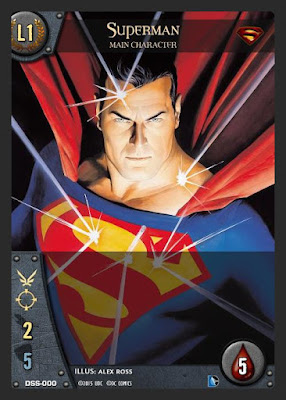








5 comments:
can u send me the fonts pliz
What fonts do you need? Not sure what good they do you by themselves. Most of the fonts are ones used by other MSE Vs. templates (BadhouseBold, Percolator Expert Condensed, Eurostile-Black-DTC, Gill Sans MT Condensed). The two other two are Open Sans and Fontin Sans SC, both of which you can download from the web by Googling their names. If you are talking about the symbol font, that I am not distributing, although you can get a similar one from the files section of the Vs. System Custom Designs group on Facebook. The guy who did the 2PCG templates used different fonts than I did.
https://www.facebook.com/groups/610247819041513/
sorry i misspelled i need the templates i have mse but it only comes with vs system and i cant find it in any of theyr oficial pages, so if u can send me the links to download it. thx
I already gave you a link to the public Facebook group where you can get the latest data files (templates, fonts, etc). It's a public group. Ask to join, and someone will add you. Once there, go to the Files section. Everything you need is there.
https://www.facebook.com/groups/610247819041513/files/
thx a lot man. sorry i wasnt paying atention.
Post a Comment